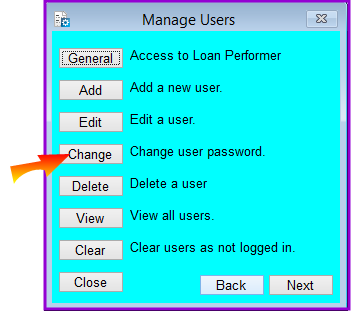
This window allows Loan Performer administrator to change a given user's password when the need arises.
How to change a user password
If you need to change a user's password you go to System/Configuration/Users. A screen that looks like one below appear:
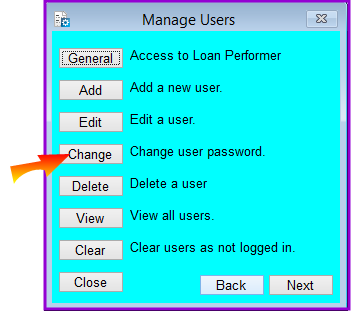
Click on the Change button. A pop up screen that looks as the one below will appear:
Click on the Save button to save the new password. The following confirmation message appears:
Click on the Close button to exit.
The Nº 1 Software for Microfinance